Hello tshowalter,
Take a look at the specific user on the
Users and Services Configuration form, specifically the
Service Details tab and scroll to the bottom and check out
Call Coverage Service Number, in the example shown below it is set to
1.
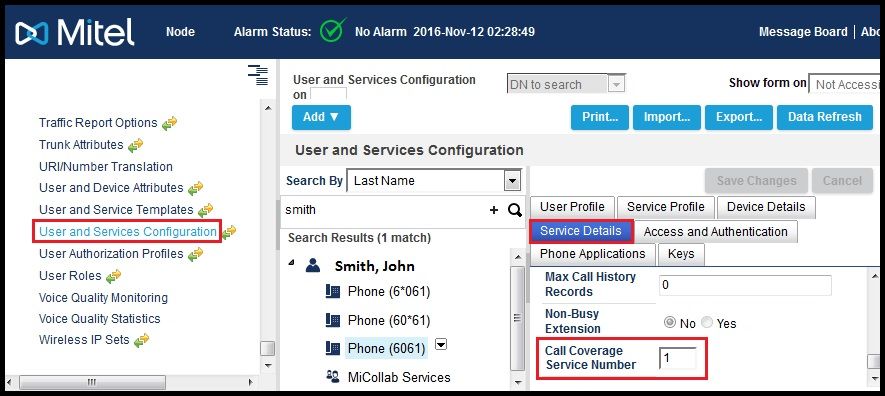
Now go to the "Call Coverage Services" form and check out the setting for that Call Coverage Service Number (
Again my example is 1). Look under the
Voice Mail tab. Is the pilot number to voice mail in it? The example shown here is that 7000 is the voice mail pilot number.
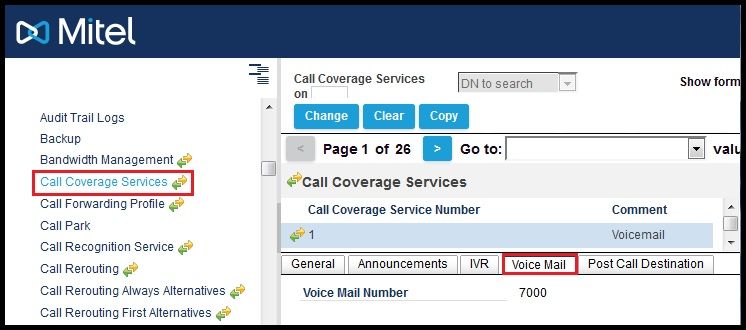
I have seen that sometimes when setting up a new user and we were using say for example Call Coverage Service Number 2 as the VM pilot, that we forget to change the default from
1 to
2. Hope this helps ya!
Thanks,
-Iron