Hi Nathan,
I know what you mean, this is kind of a pet peeve of mine too. The only way I have found to do what you want is by naming the page itself, as you know the 53xx series of phone has three pages (
Except the 5320 as that only has two pages - with the latest versions of system firmware) So you'd need to do this for all three pages. but if you use the "53xxPCApp" you can re-name the pages. (
The other method is doing it manually via the phone) Yeah its NOT at the top, but atleast it'll have the persons name on it. Below is a screen shot of the 53xx PCApp.
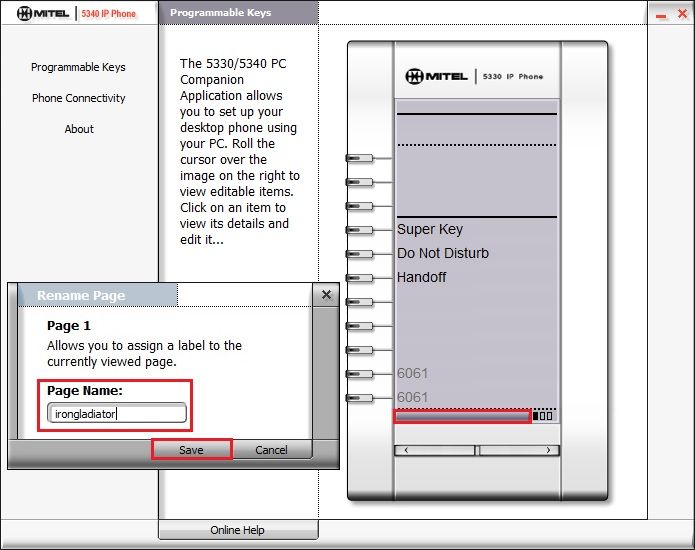
Once you have made the changes you'll see them on your phone. (
See below)
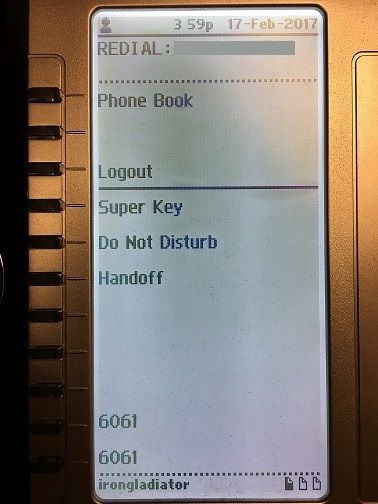
One other note, you are limited to up to 15 characters. Hope this helps! I usually use it to label the pages as "Page 1, Page 2, Page 3" as I always thought "****1****, ****2****, ****3****" always looked dumb. On other job sites I'll label the persons name.
Thanks,
-Iron