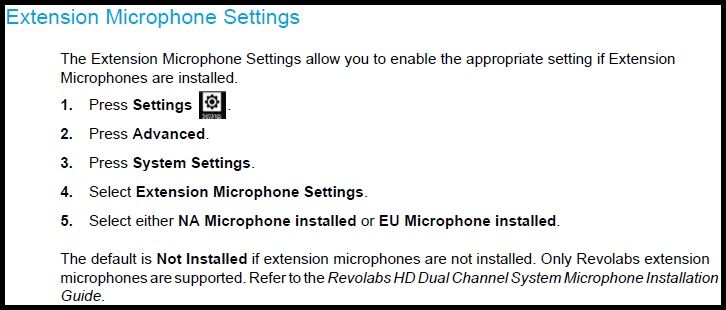I don't know what frequencies are used by the UC360, but generally radio spectrum is allocated differently in North America v. Europe, so you should have multiple settings depending on where it is being installed.
I understand the radio thing, but if connecting to a base unit, it shouldn't matter. I guess without knowing what is used for the European setup, it's hard to say much.
Yeah in my mind it should just be - Entension MIC on or Off. In terms of wireless frequencies this would be managed by the wireless receiver (the revolabs dual thing in Mitel's case).
Its still frustrating that there isn't more support or documentation on how to use other extension microphones. They say they only support the one revolab kit. But what if I wanted to have a ceiling mic kit in a large conference room. anyway...
The preamp has been ordered, it should be here next week. I'll see what happens!
Cheers
James