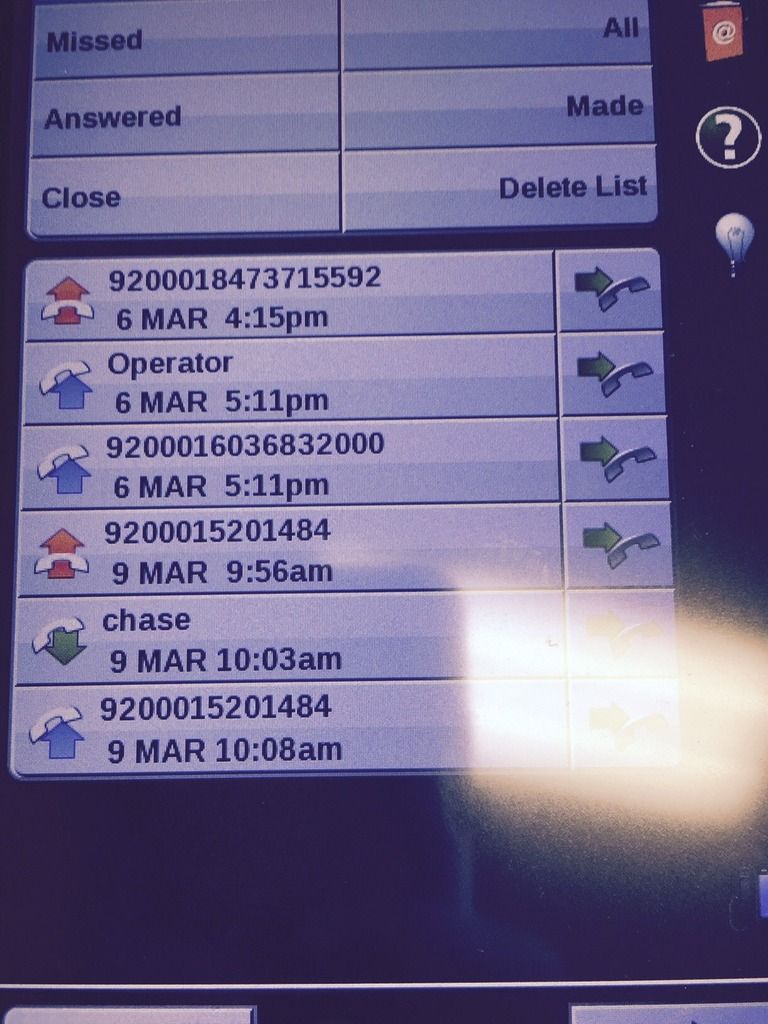1
MiVoice Office 250/Mitel 5000 / Re: Mitel 5000 with Valcom IP paging controller (VIP 801A)
« on: April 04, 2015, 12:37:02 AM »
I was considering that with the 5304, but this is one of those "cutting edge" customers and would prefer that I don't have to jerry rig something up (let me clarify I have done this similarly with Samsung products in the past)
I have downloaded the tool direct from Valcom and it allows you to change the IP and other miscellaneous stuff, but I see no options for sending registration information.
I have downloaded the tool direct from Valcom and it allows you to change the IP and other miscellaneous stuff, but I see no options for sending registration information.