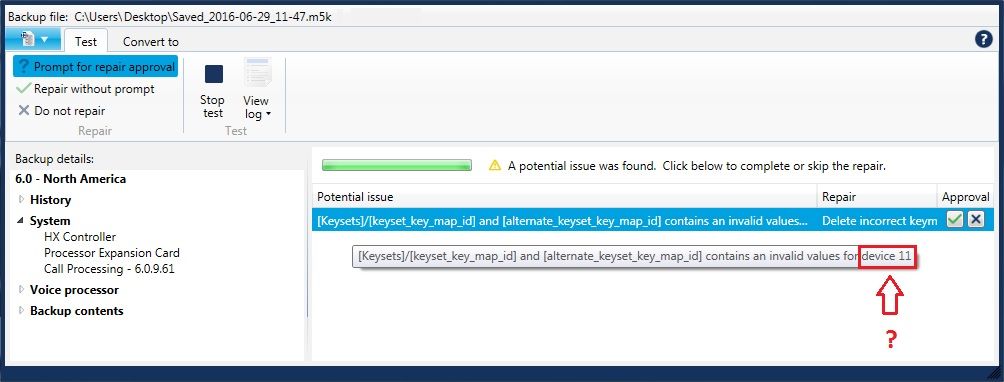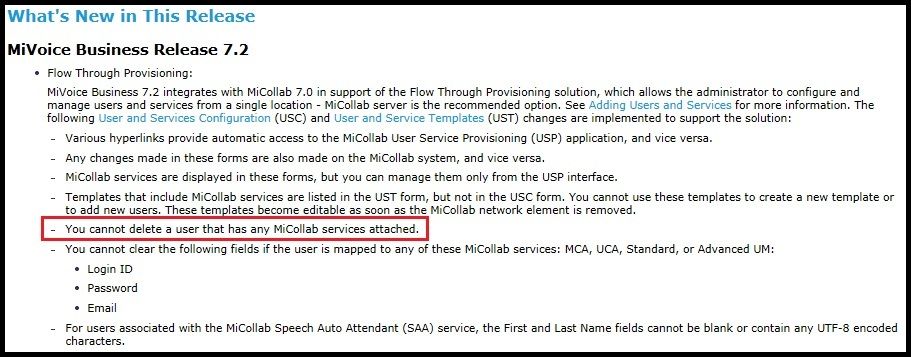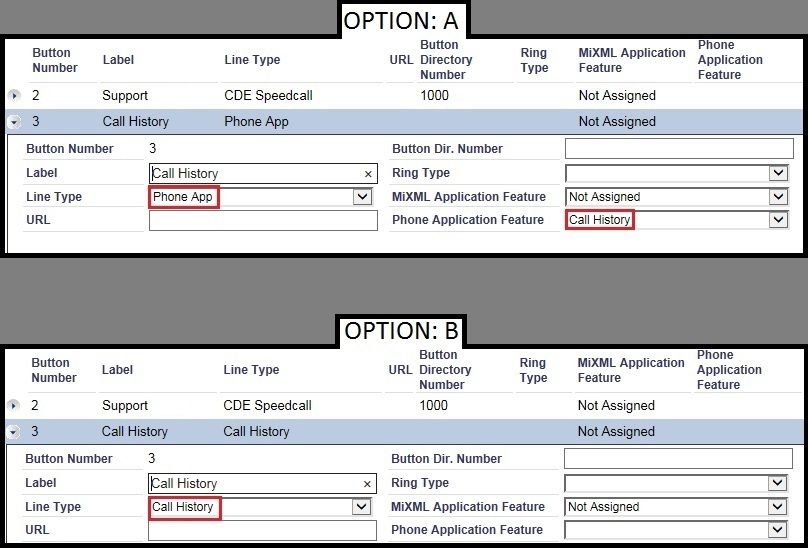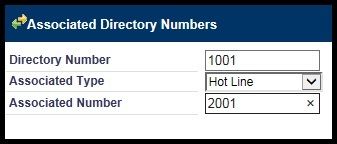31
Mitel MiVoice Business/MCD/3300 / Voice Quality Monitor and Statistics
« on: September 29, 2016, 04:39:00 PM »
Hello Fellow Mitel Techs,
I'm wanting to know if it is possible to extend the VQ Stats output to historically track back much further? (Voice Quality Statistics Form) I have found this in the help portion of the vMCD I'm working on.
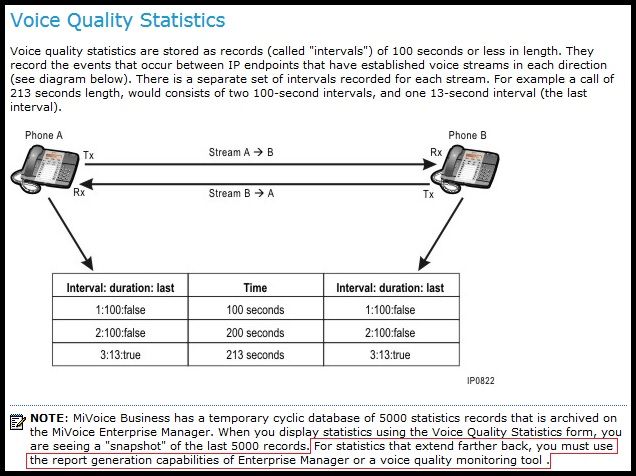
I'm very curious to know about the section I have boxed out in RED, concerning the "Report Generation Capabilities of Enterprise Manager" or this "Voice Quality Monitoring" tool they talk about. If anyone could give me some insight, that would be awesome!
Thanks,
-Iron
I'm wanting to know if it is possible to extend the VQ Stats output to historically track back much further? (Voice Quality Statistics Form) I have found this in the help portion of the vMCD I'm working on.
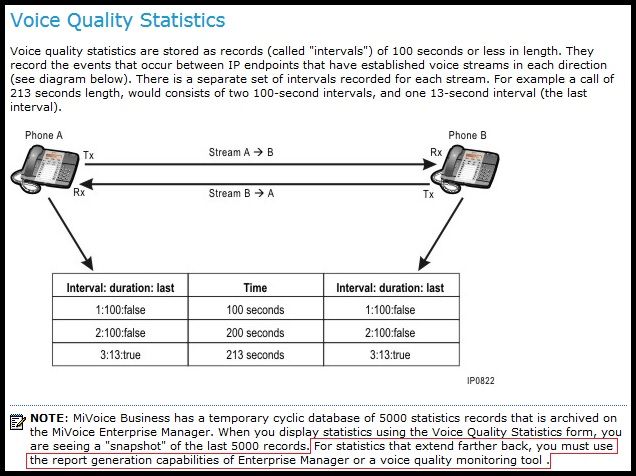
I'm very curious to know about the section I have boxed out in RED, concerning the "Report Generation Capabilities of Enterprise Manager" or this "Voice Quality Monitoring" tool they talk about. If anyone could give me some insight, that would be awesome!
Thanks,
-Iron