1
Mitel Software Applications / MiCC Business IVR Queue check Toolbox
« on: March 20, 2020, 06:35:26 AM »
Hi guys,
I am trying to setup a Queue check on a workflow to check for 'No agents logged in' however this is not an option and wondering if anyone has managed to setup something that can achieve this?
I have tested Agents Available & Agents Idle = 0 but this does not satisfy requirements.
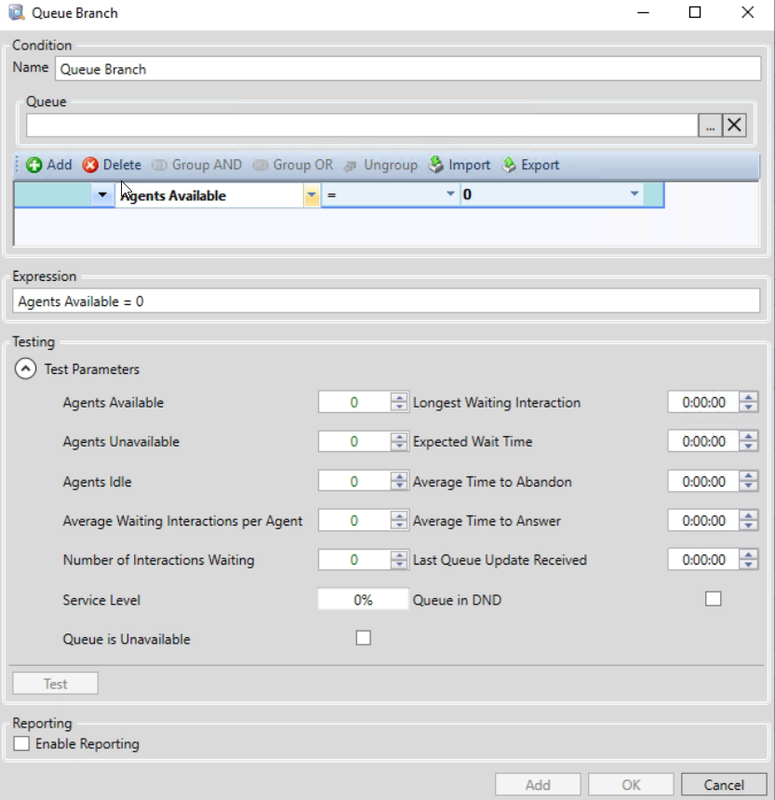
Does anyone know a MiCC document that actually explains in detail what each of these checks does and how they operate? I'm really struggling to find anything under MiCC Business in Doc Center.
I am trying to setup a Queue check on a workflow to check for 'No agents logged in' however this is not an option and wondering if anyone has managed to setup something that can achieve this?
I have tested Agents Available & Agents Idle = 0 but this does not satisfy requirements.
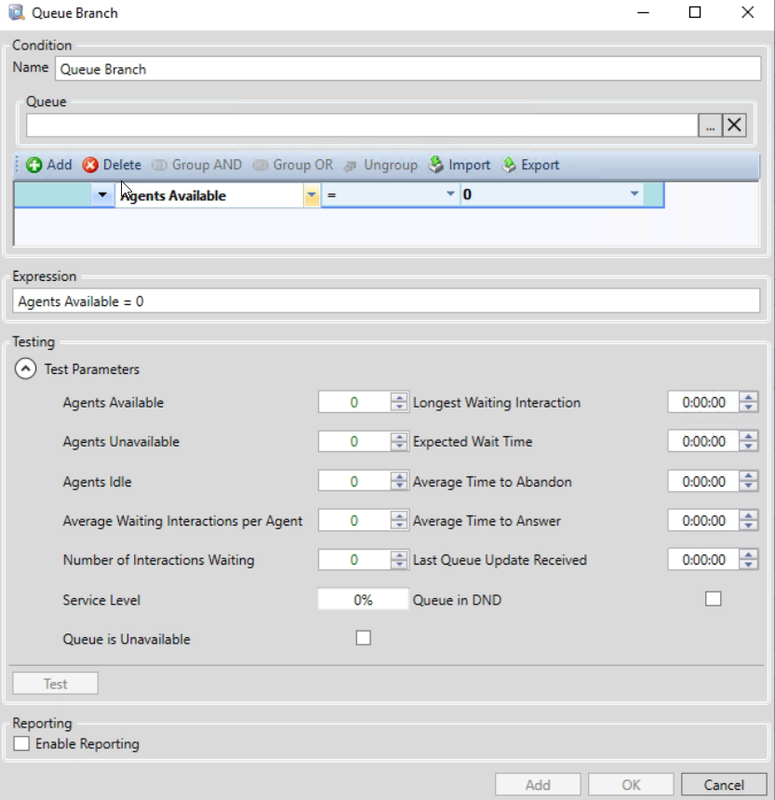
Does anyone know a MiCC document that actually explains in detail what each of these checks does and how they operate? I'm really struggling to find anything under MiCC Business in Doc Center.


