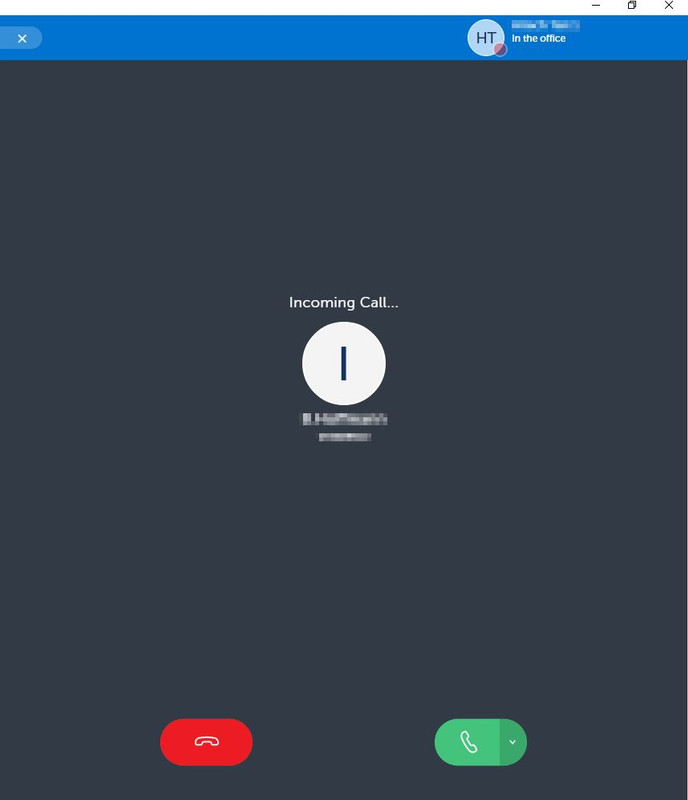Hi moona,
When you say the screen pop, do you mean the Windows 10 notification that comes in on the bottom right of the screen or do you mean in the actual MiCollab application window where you get the option to accept/reject the call?
If its the latter I have recently setup a system which had the same requirements you mentioned and is working.
Thanks
Martin
Hi Martin,
Sorry for dragging up an old post but it is still relevant. Yes, that is what I am referring to. Although 8.1 does not have a bottom right toast on an incoming call.
I have tested 8.1 and now 9 and it is still the same. The call window will only show caller name and their caller ID, nothing else.
Would love to know how you managed to get this working as even Mitel has said it is not possible. Who could possibly think a customer might like to answer the call in a certain way as identified by the ring group name

e.g Hi, you have reached <<ring group name>> how may I assist you.
Below is an example. I have obfuscated it for privacy reasons. Top line is username, the second line is inbound caller ID.
Need a 3rd line or even replace the top line with the ring group name.