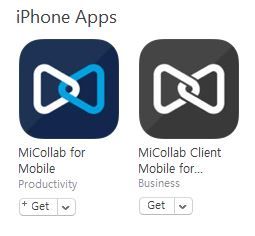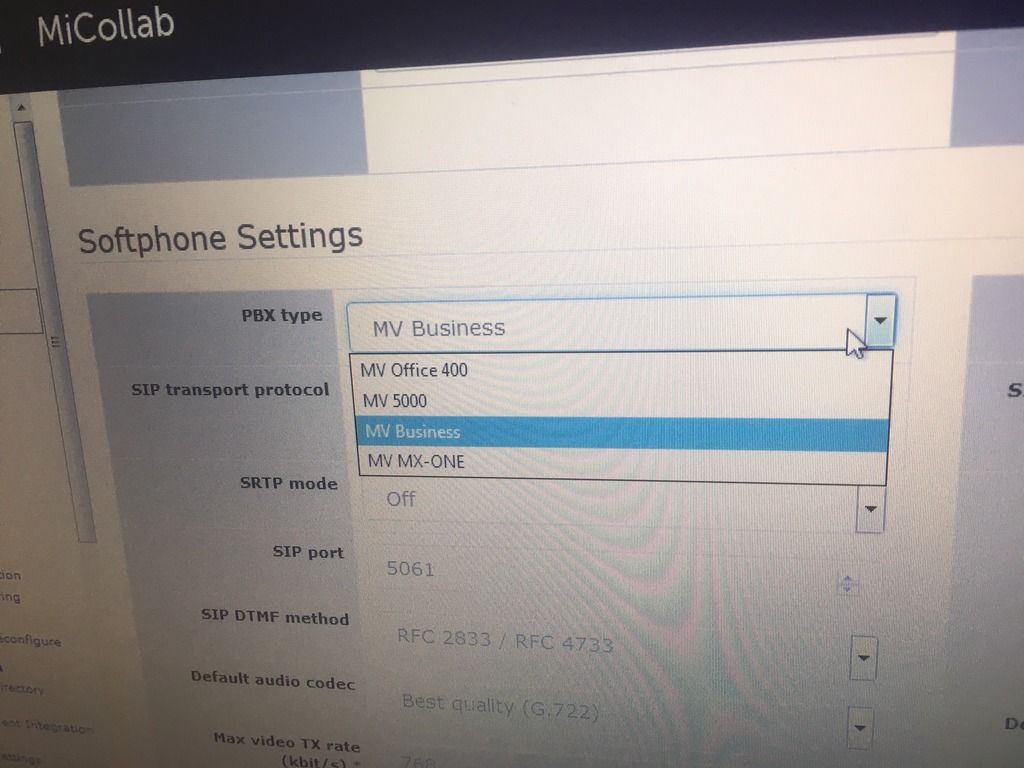1
Non-Mitel Chatter / Call Recording for Analog Phone lines Mitel 5000
« on: July 26, 2021, 12:38:04 PM »
Good day,
We have a mitel 5000 system with around 8 analogue lines.
Looking for a simple software that can record the incoming and outgoing phone calls on a server, as well as track caller ID in both directions.
As the lines are analogue, I'm hoping there is a software solution with hardware that can simply tap the lines.
Looking to NOT get a proprietary Mitel solution, rather 3rd party that runs independent of our mitel system.
Thanks in advance,
We have a mitel 5000 system with around 8 analogue lines.
Looking for a simple software that can record the incoming and outgoing phone calls on a server, as well as track caller ID in both directions.
As the lines are analogue, I'm hoping there is a software solution with hardware that can simply tap the lines.
Looking to NOT get a proprietary Mitel solution, rather 3rd party that runs independent of our mitel system.
Thanks in advance,